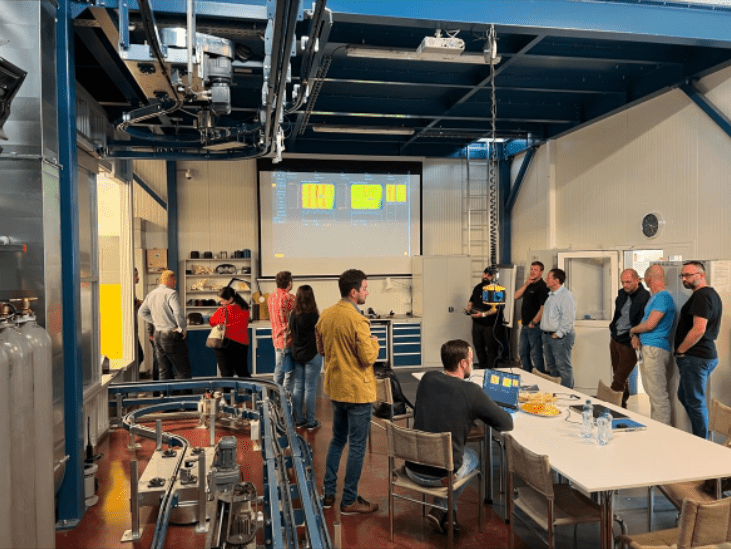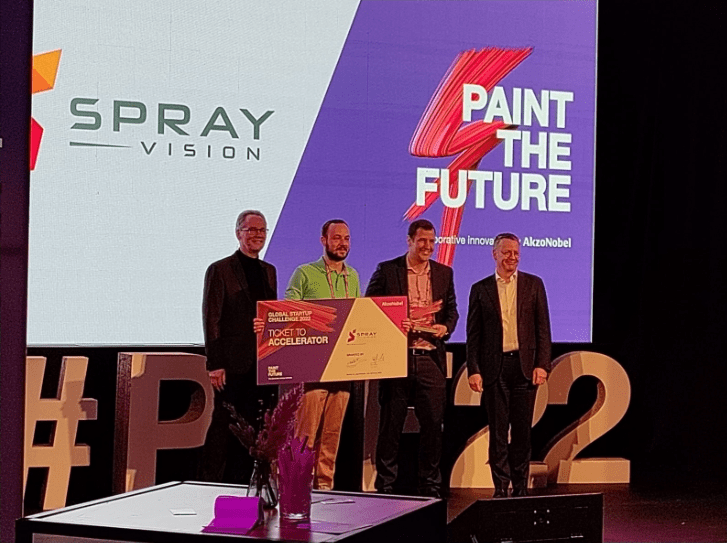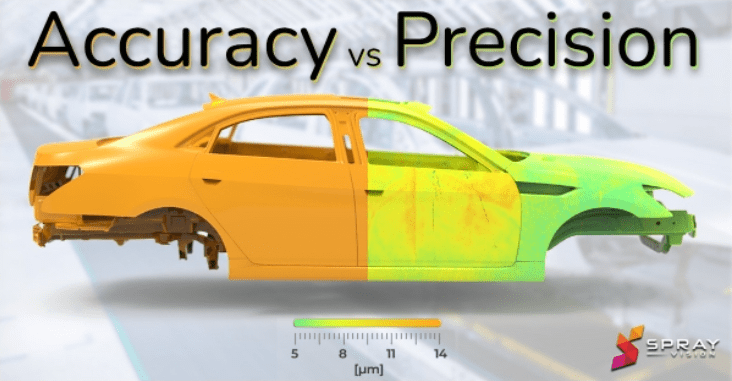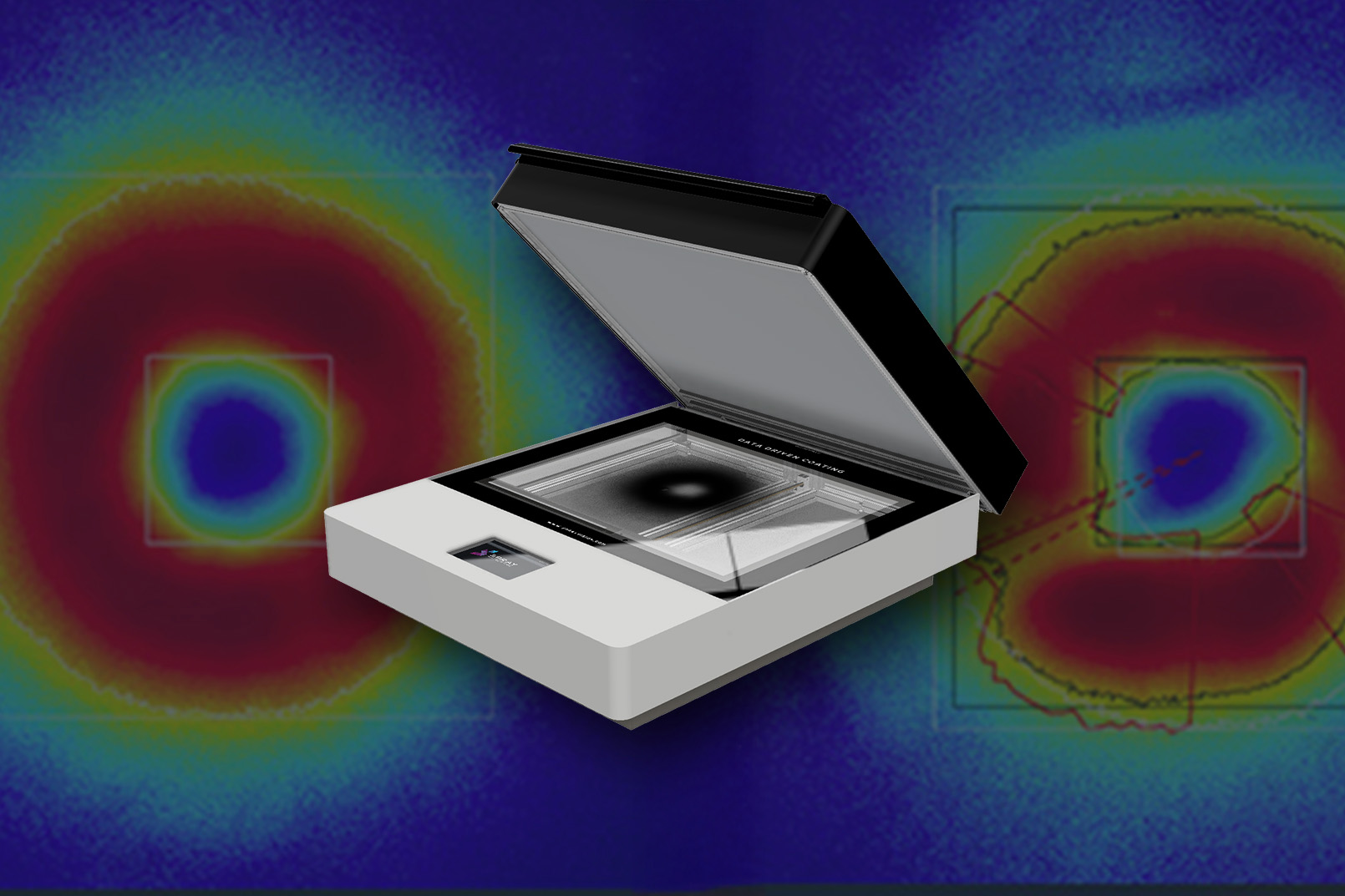Webinar Recap: From SprayCapture to SprayBrush – Coating Setup & Precise Simulations
Thank you to all our clients who joined us on May 13, 2025, for our exclusive webinar designed for SprayCapture users! During the session, we explored how to set up coating parameters based on atomi...